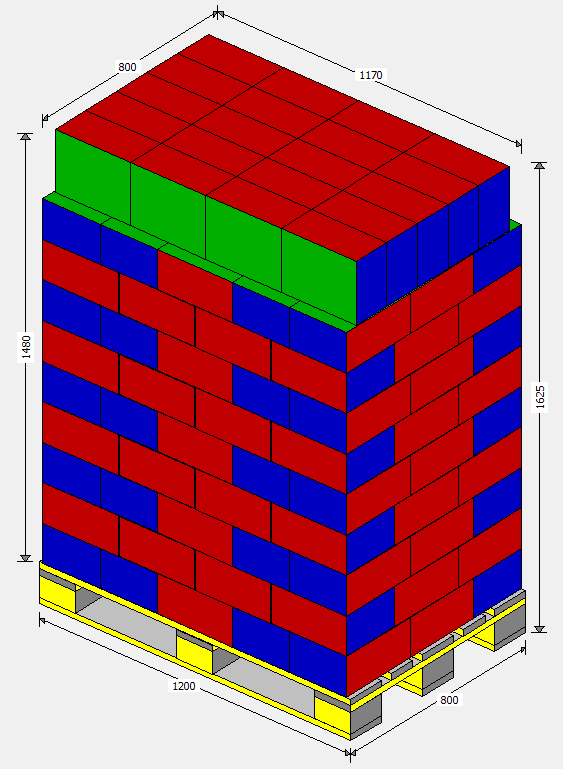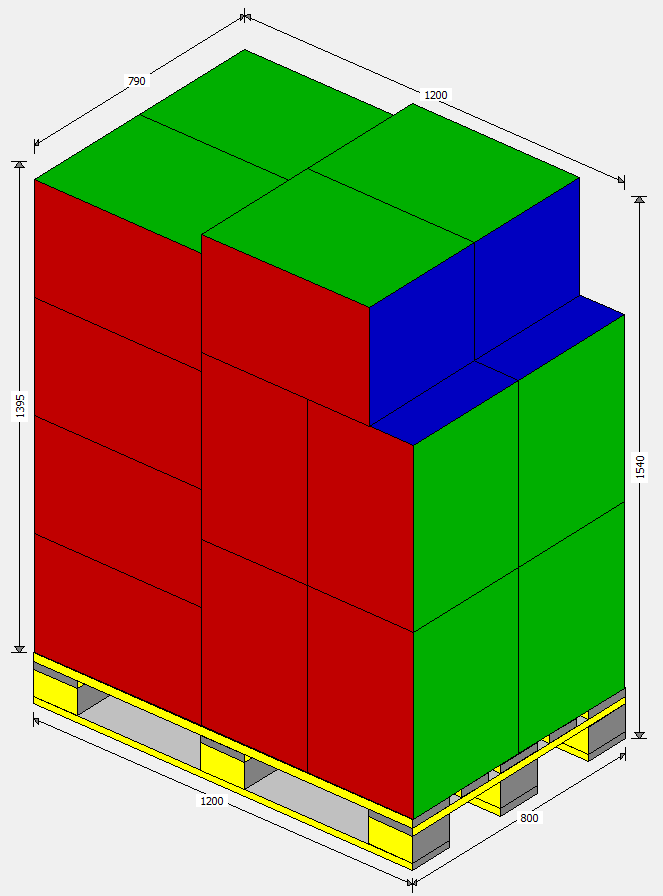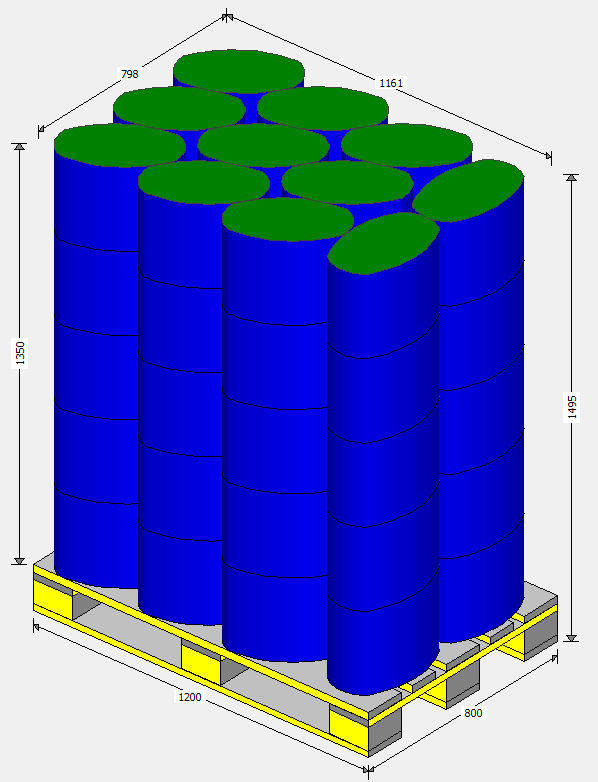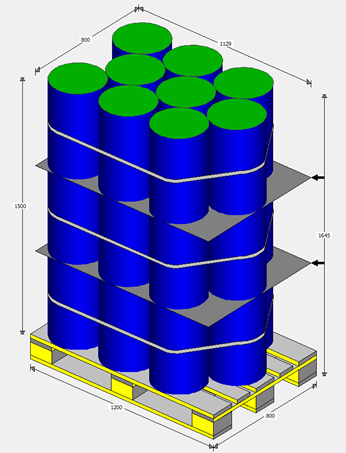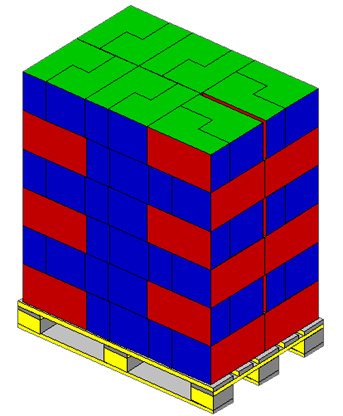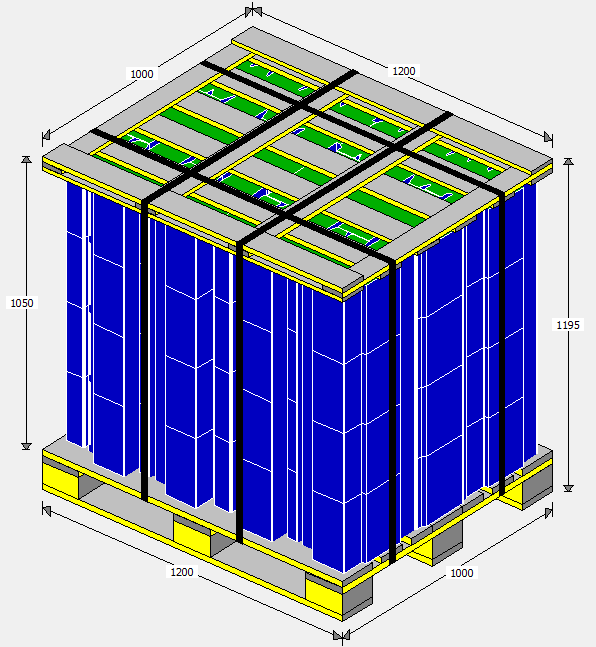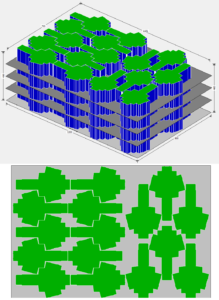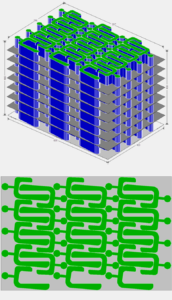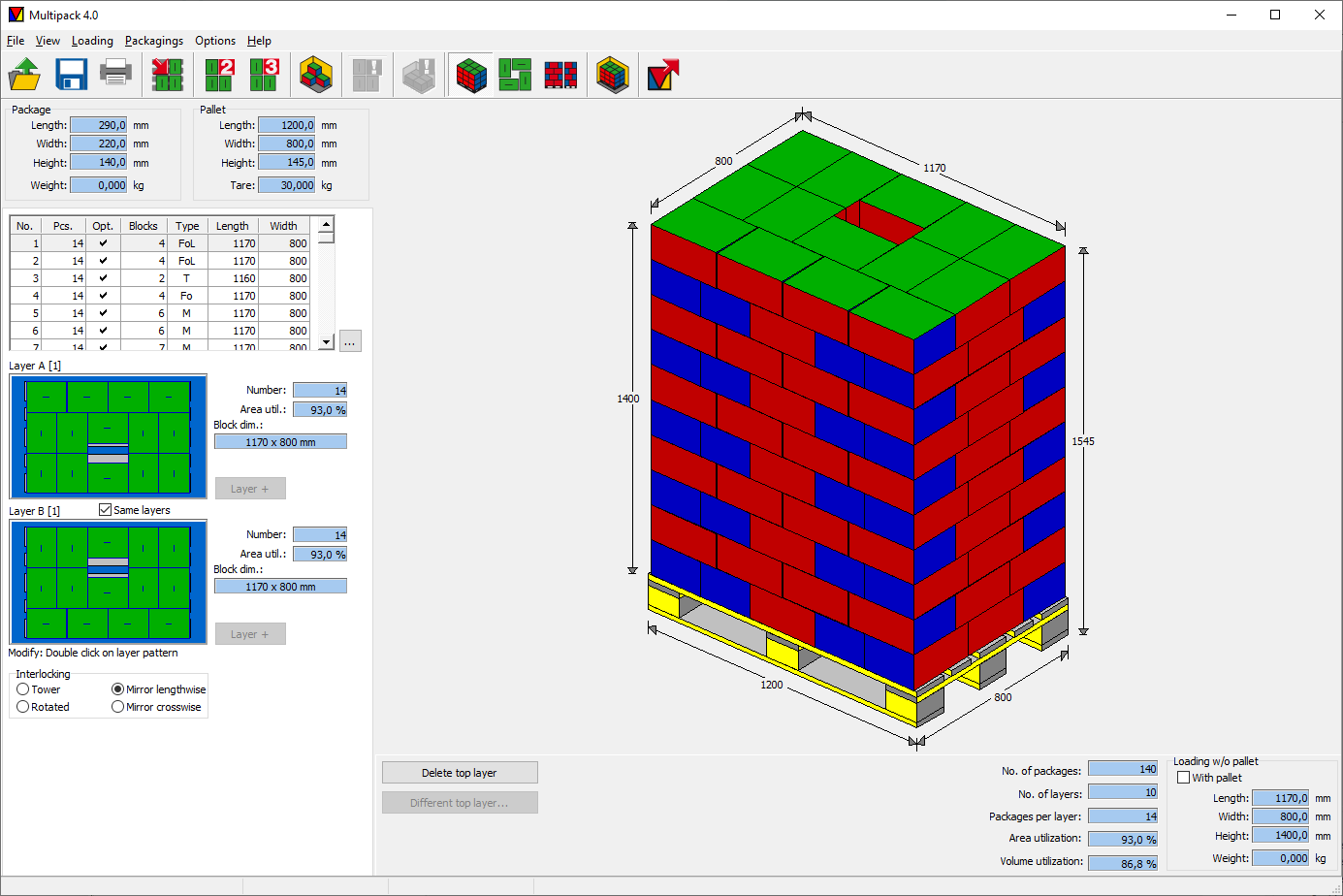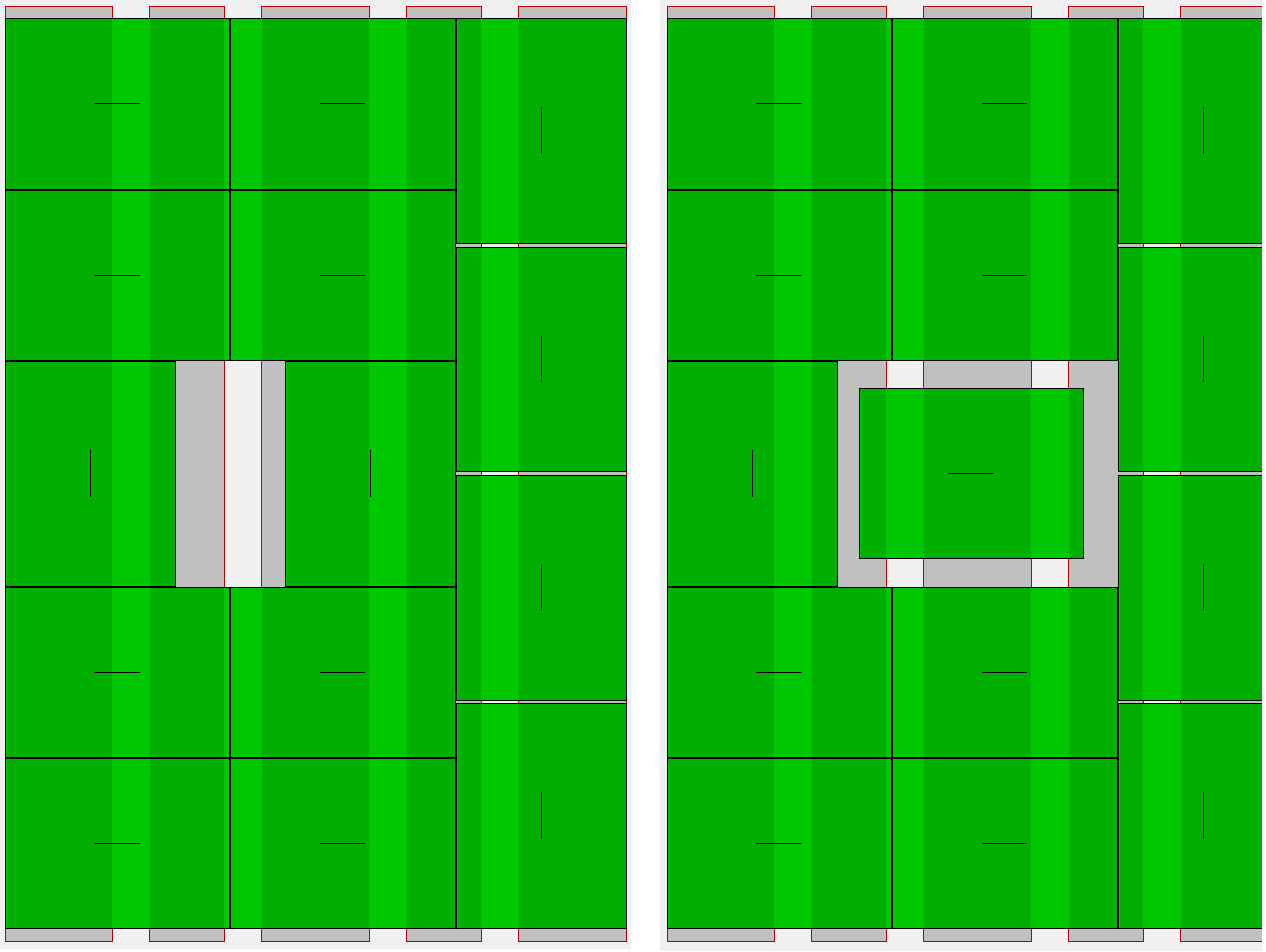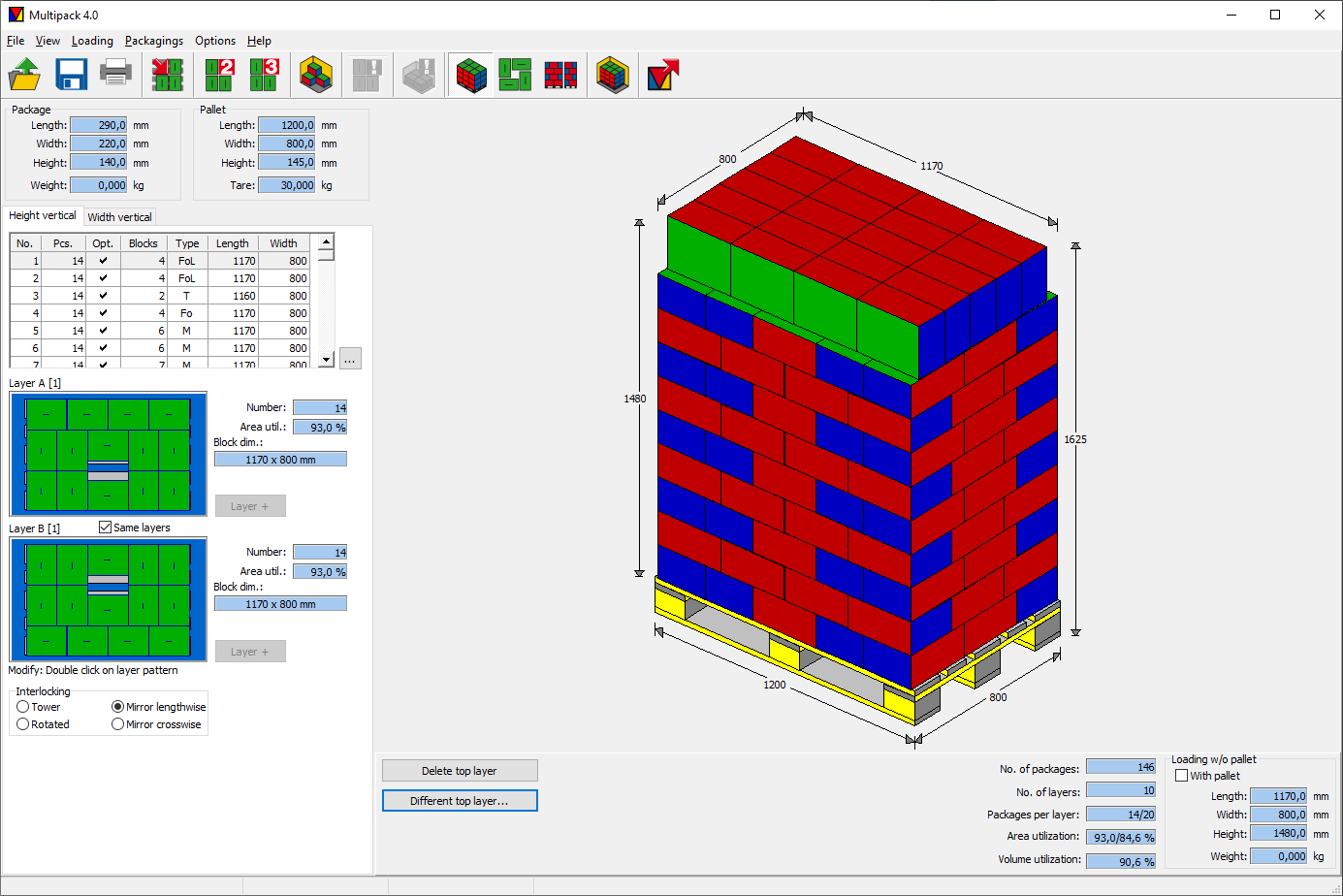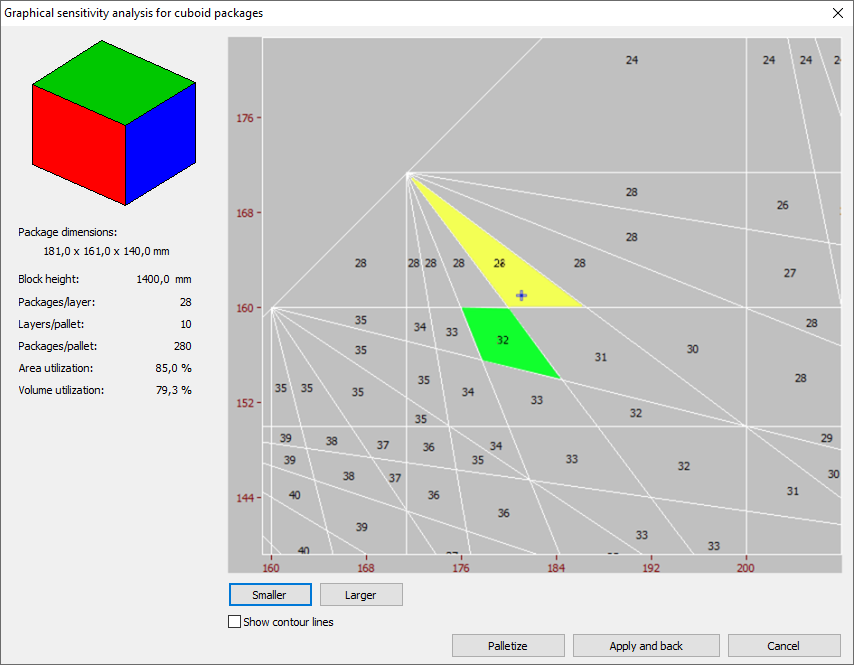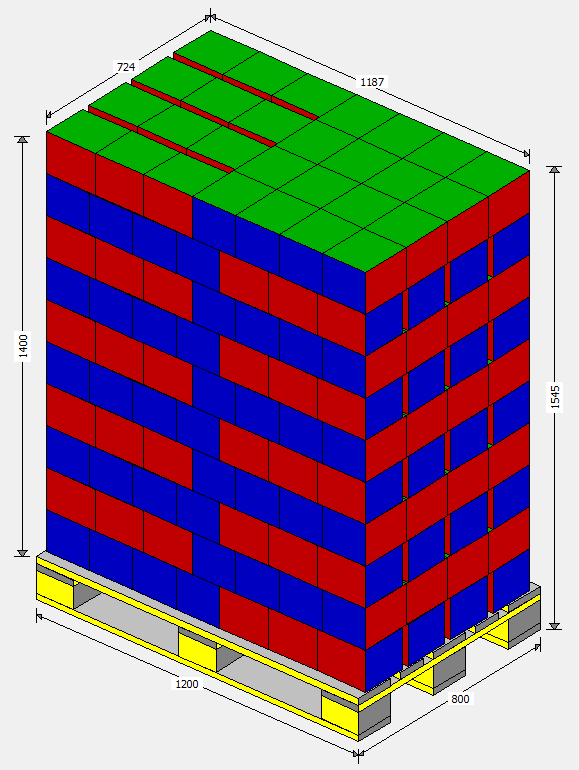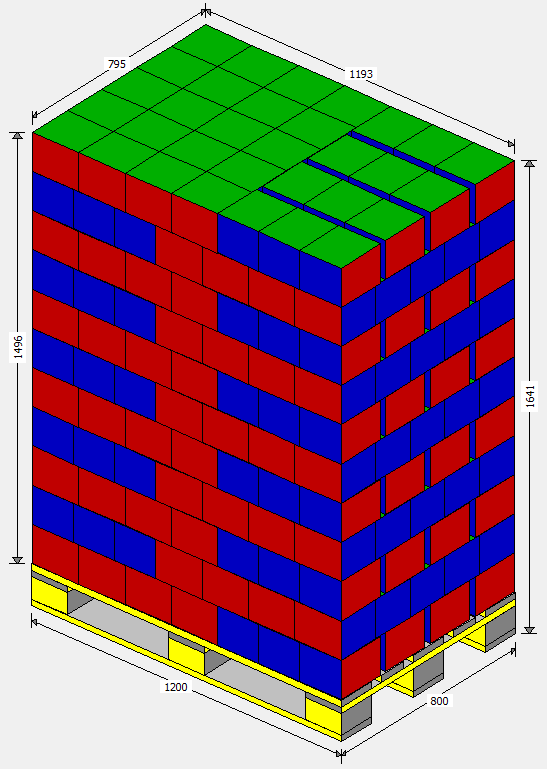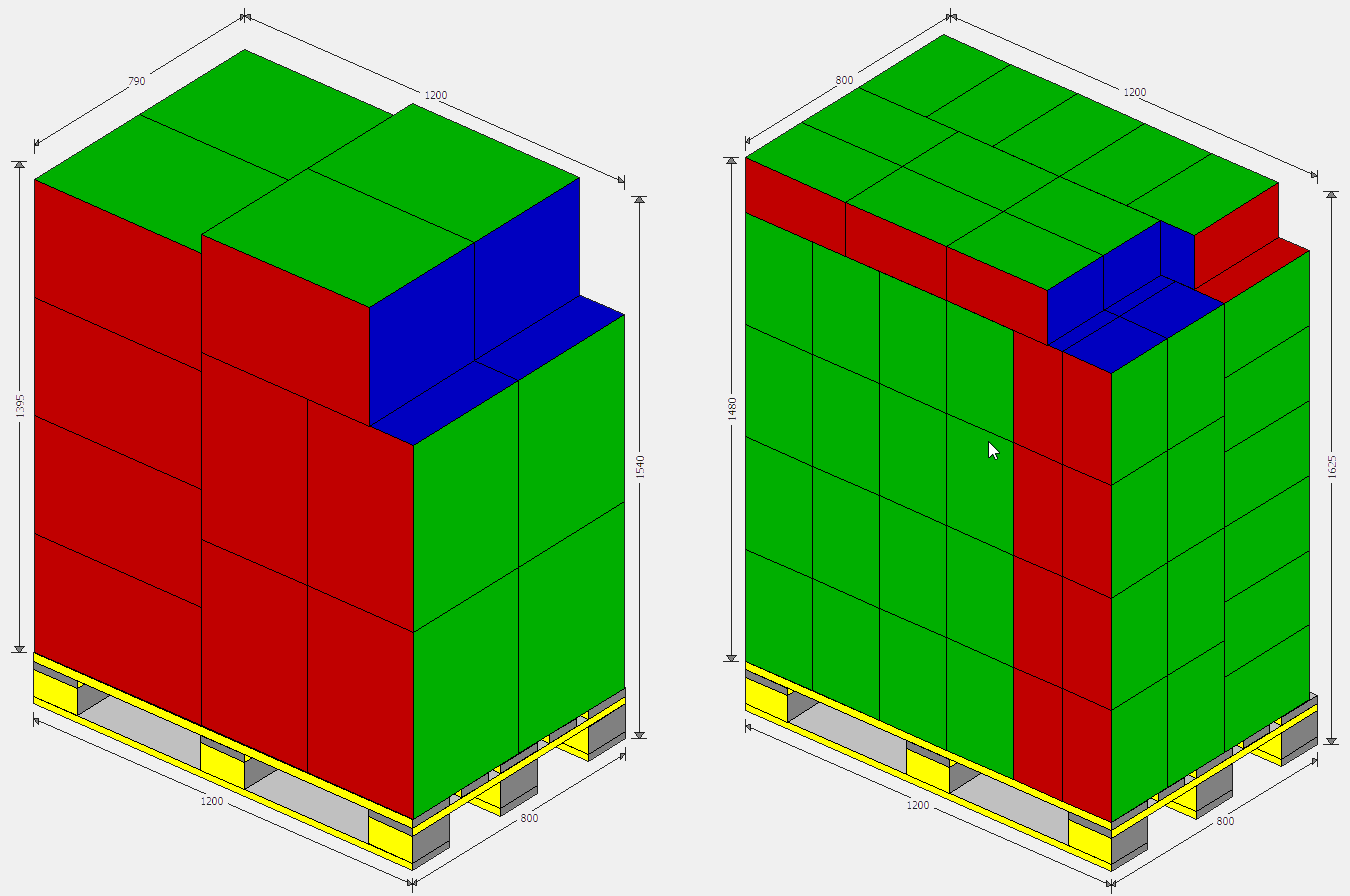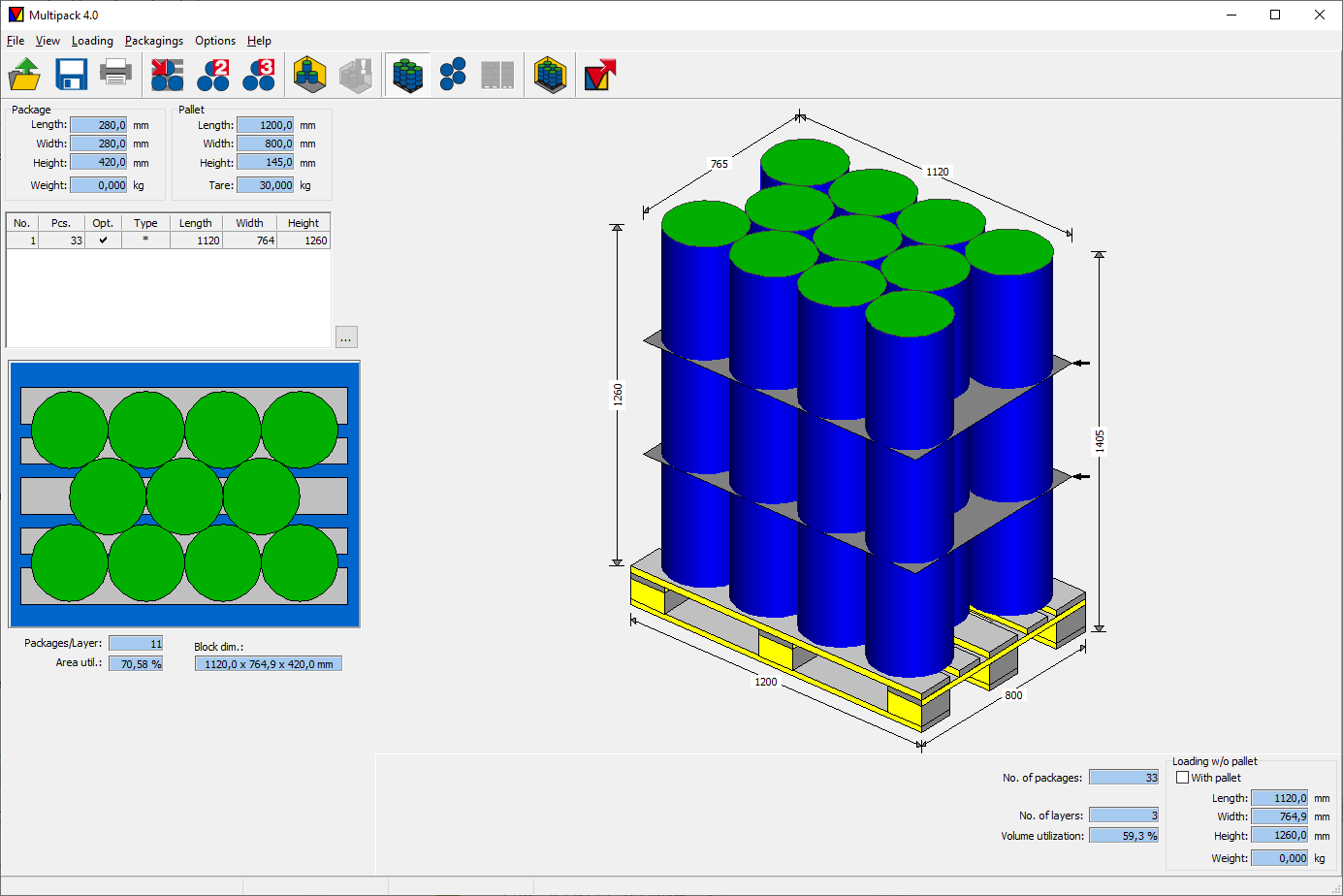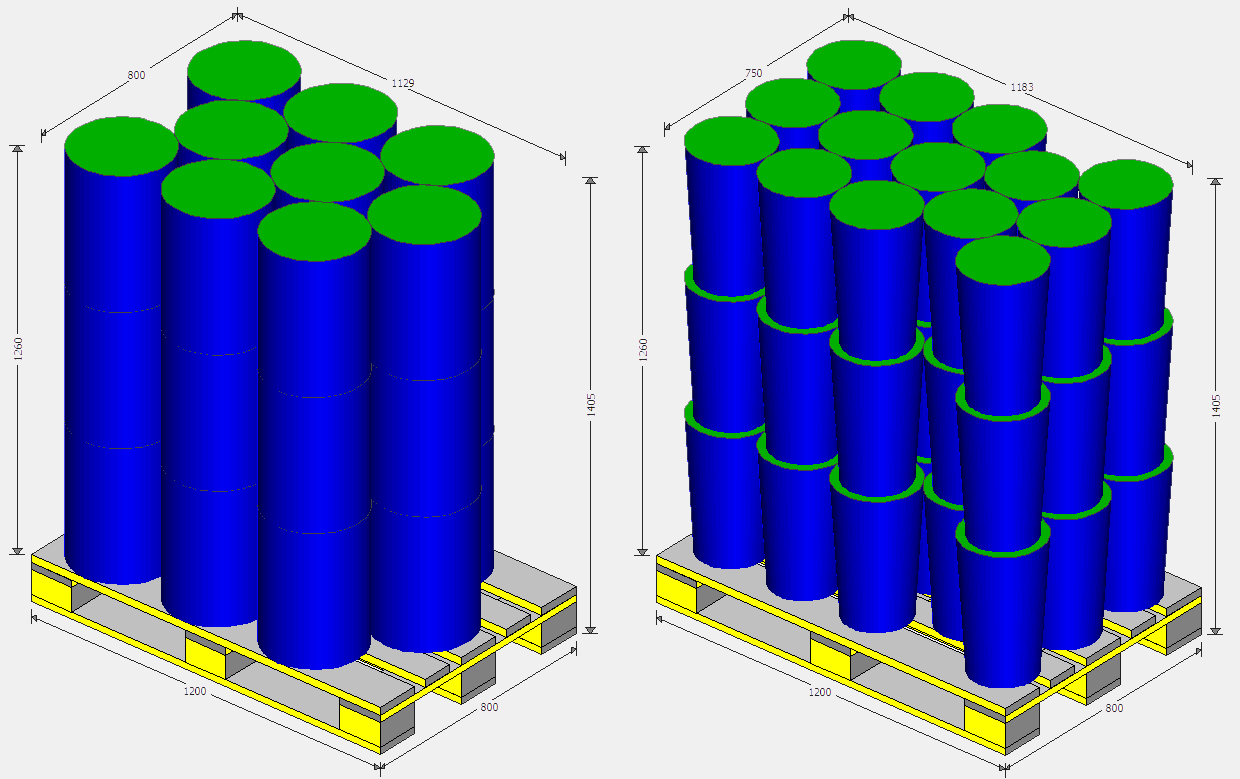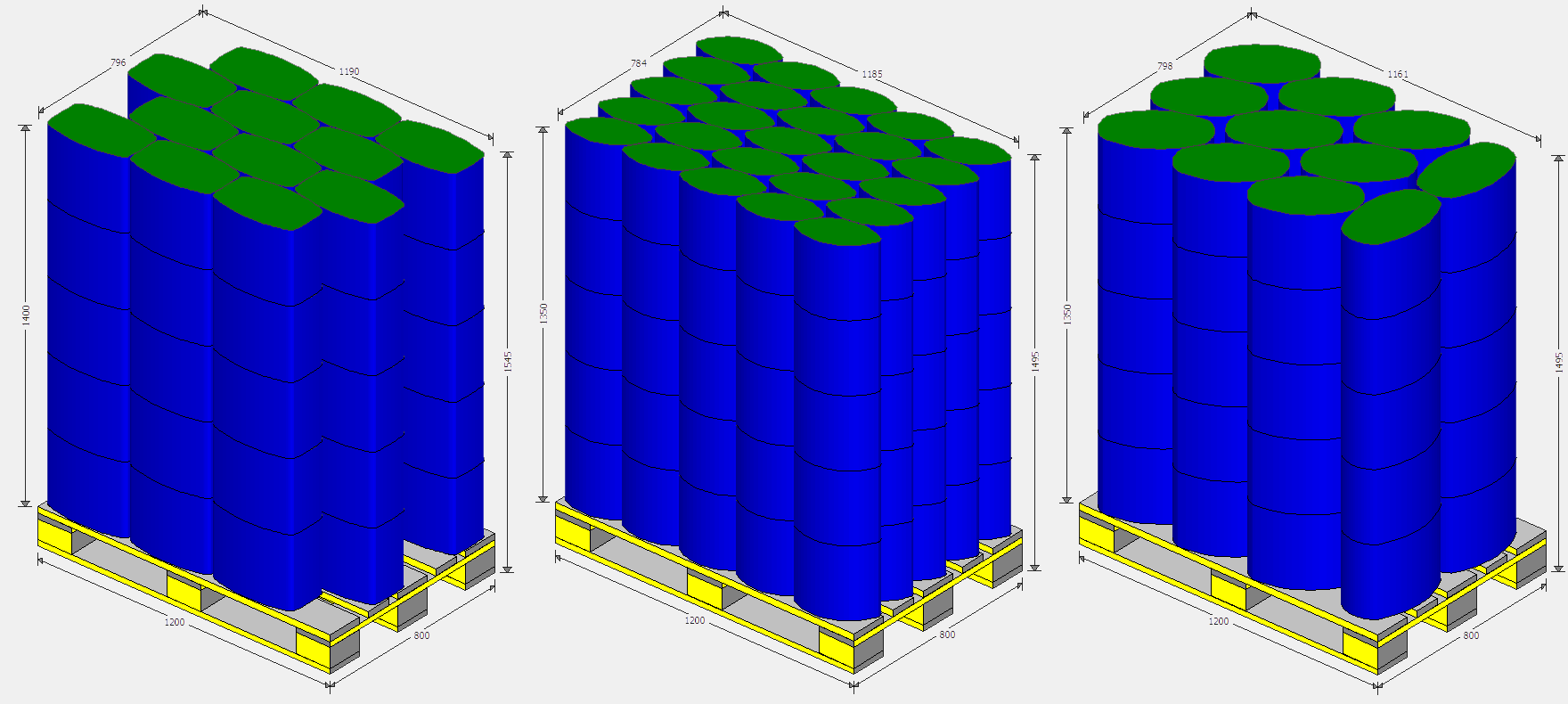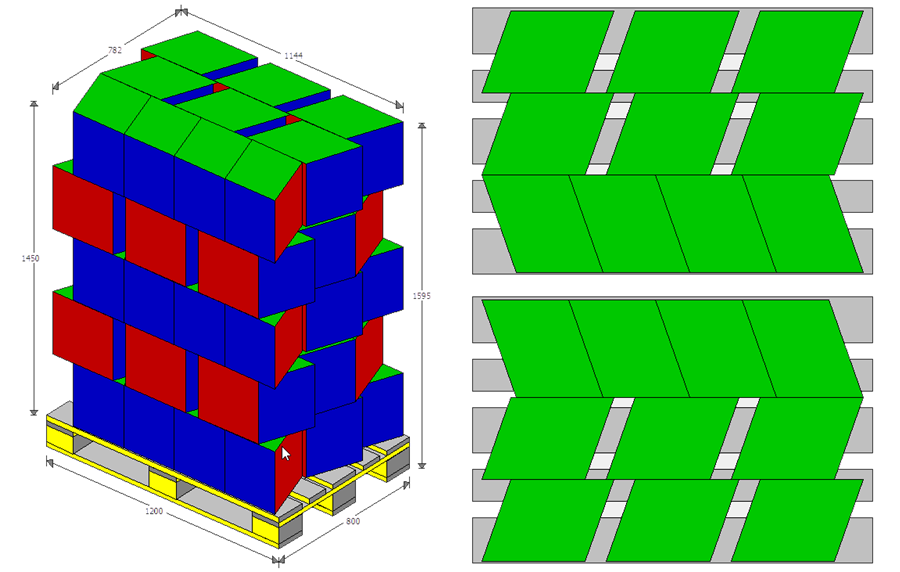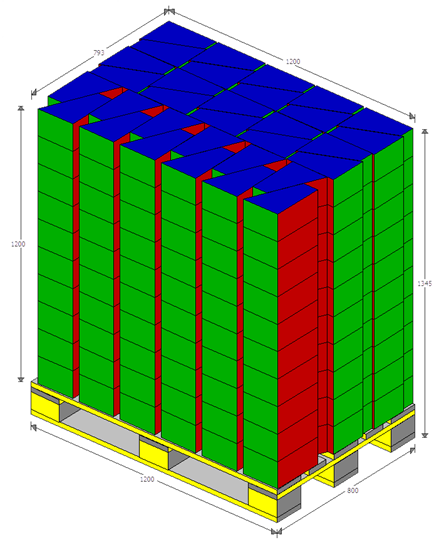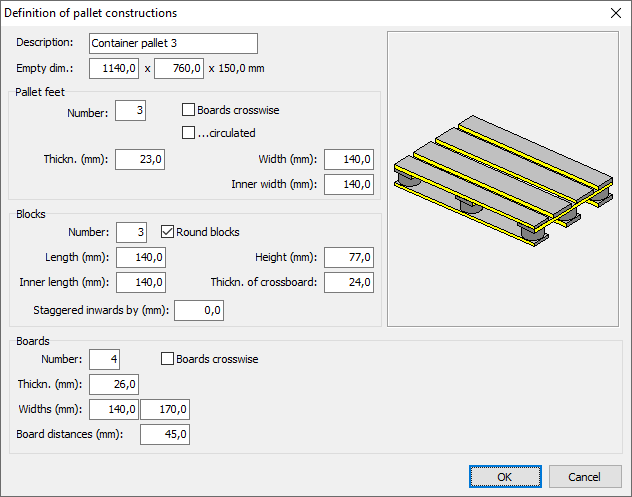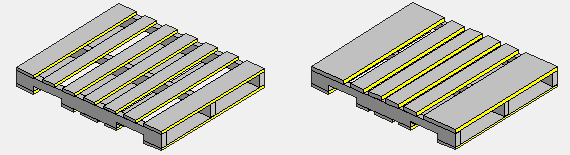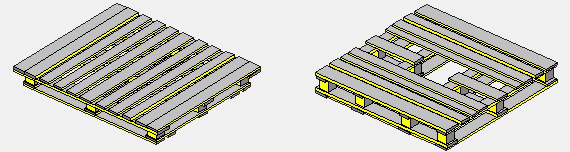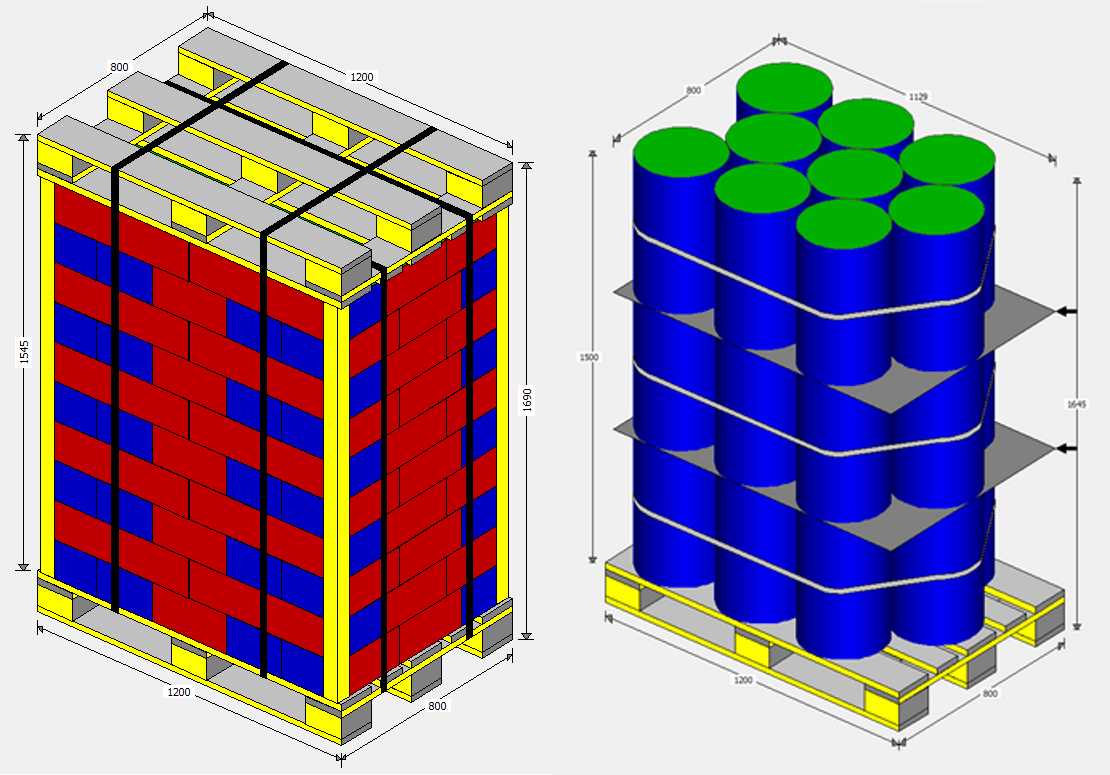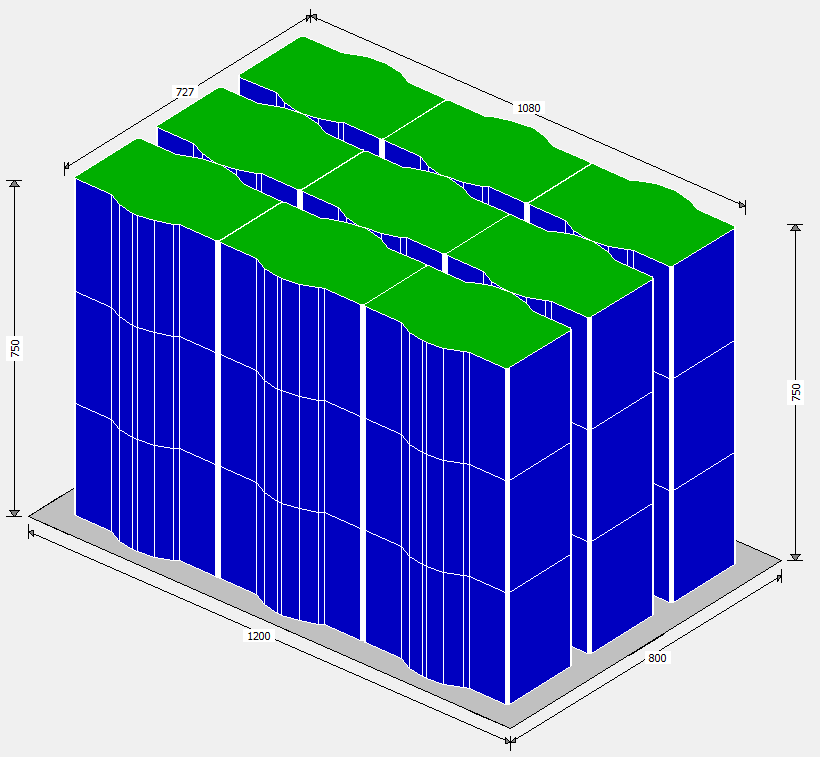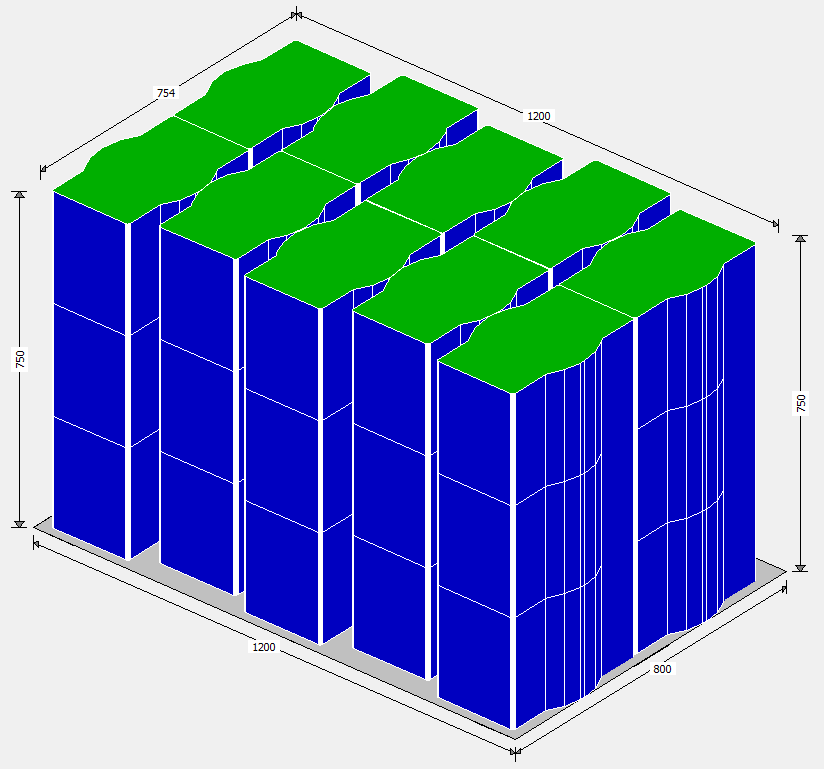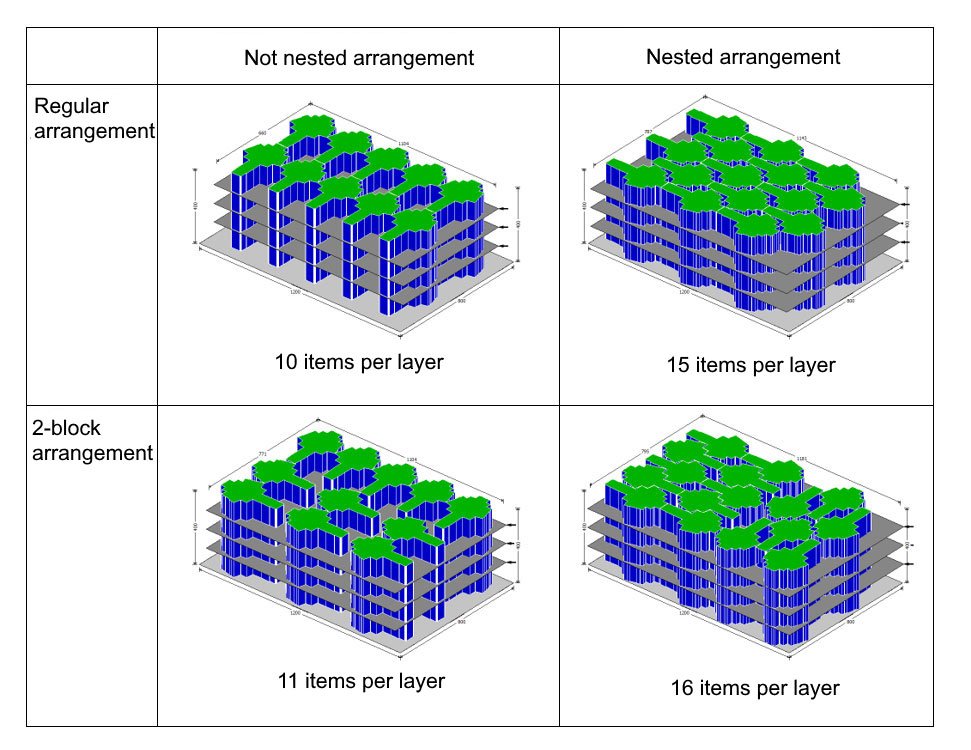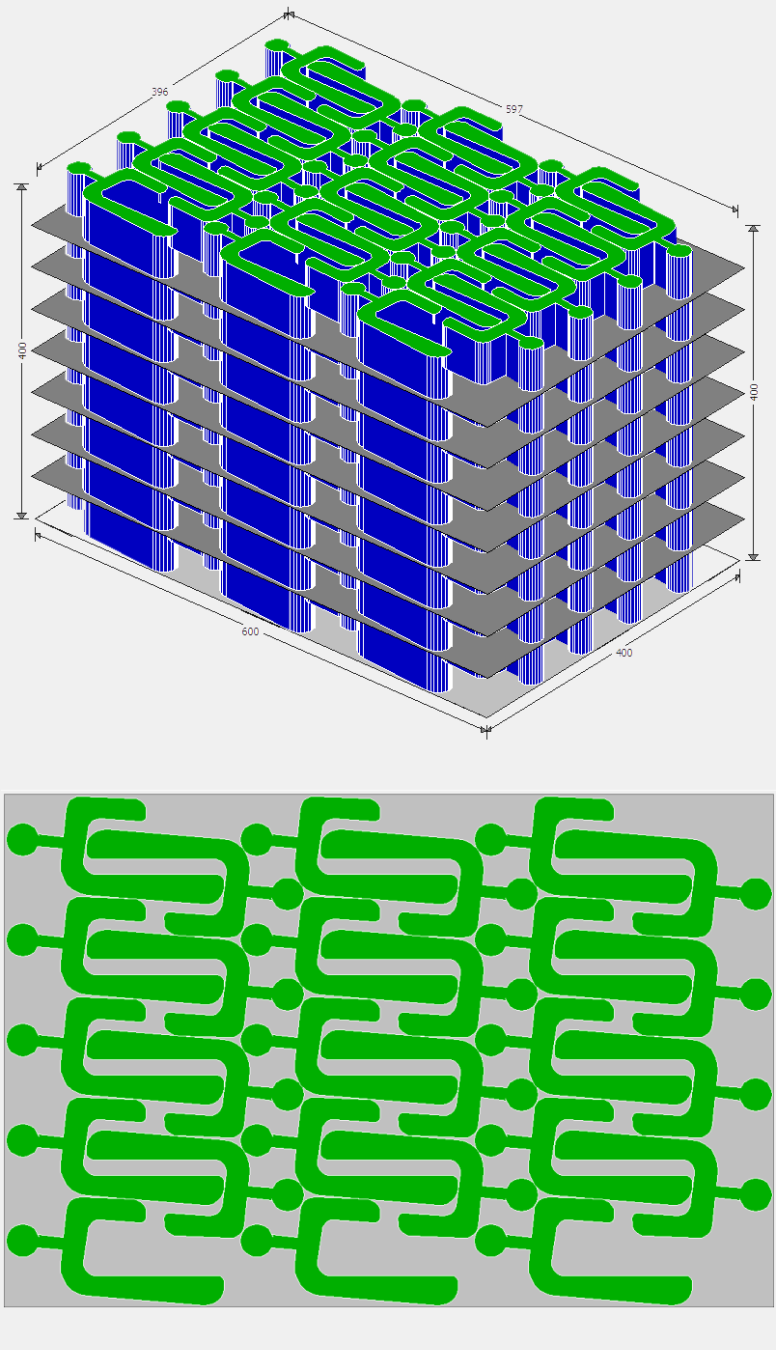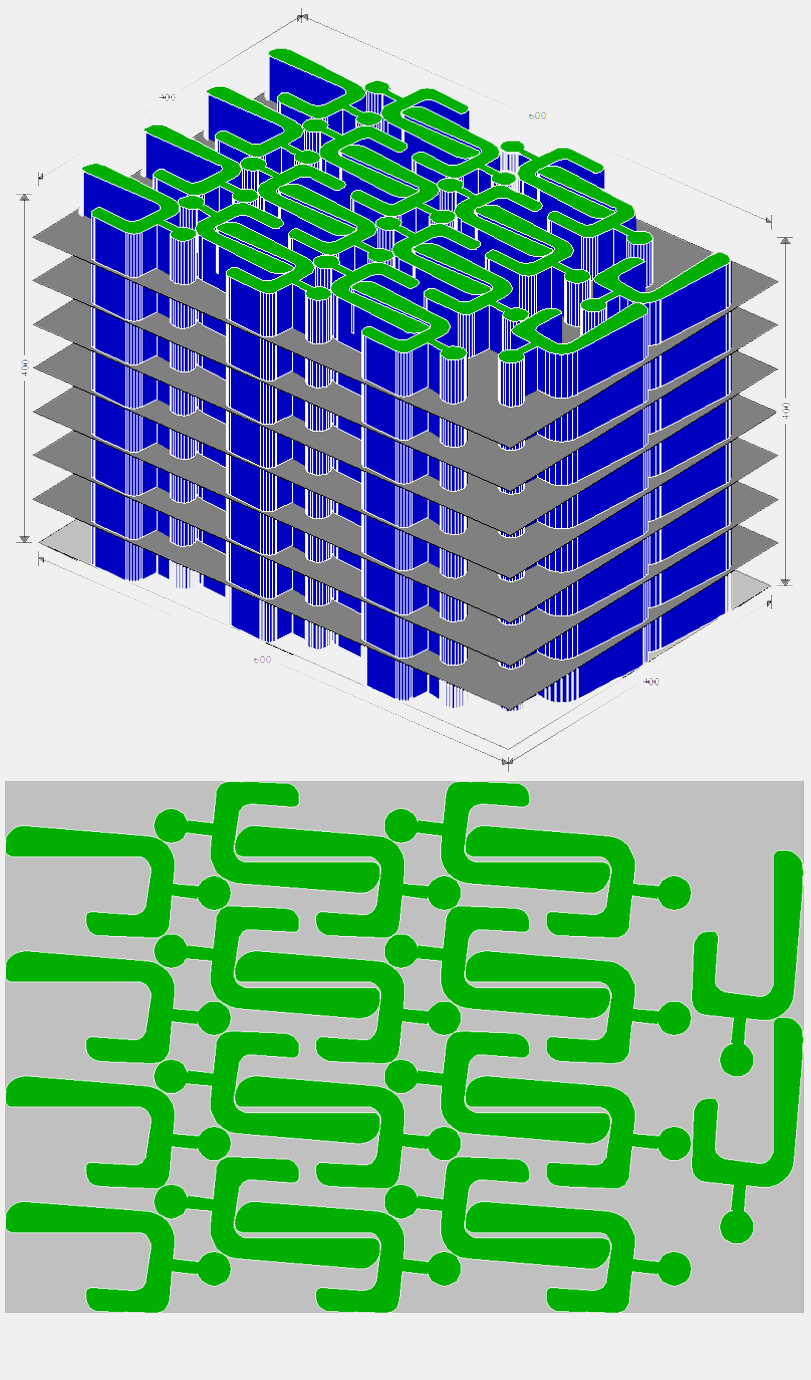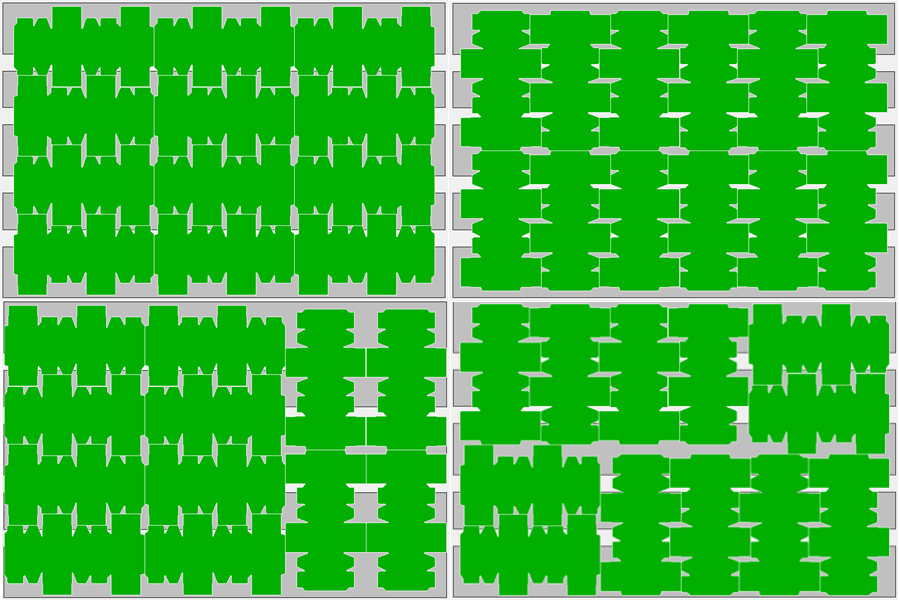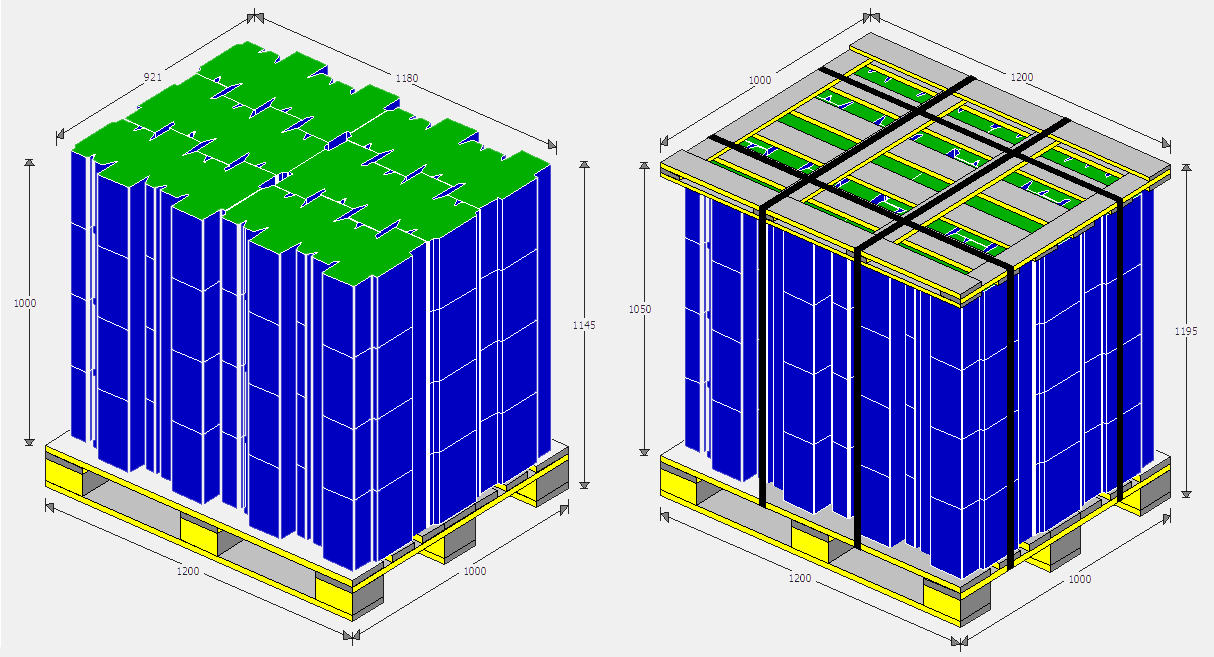MultiPack: Pallet optimization software for palletizing and packing
MultiPack is a pallet optimization software, which allows you to maximize the number of uniformly sized items loaded on pallets or other load carriers. MultiPack optimizes the packing density of rectangular, cylindrical, conical and oval objects and moreover, as customized version, of other shapes.
MultiPack-Complex, the application potential of which is also presented here, calculates within seconds the optimal packing arrangement for items with complex shapes, such as e. g. components and box blanks, in reusable containers. This software imports the complex shape of the part from a CAD-file and calculates the perfect way to arrange the complex parts in the available container space.
Many international suppliers of palletizing robots and layer palletizer use the software module MultiPack for Robots to control the automated palletizing process for their customers (find out more at https://automated-palletizing.com).
MultiPack-Two Level Analysis and MultiPack-Three Level Analysis optimize dimensions, quantity and arrangement for product package, find the optimal size and arrangement for the intermediate package and/or ship case to create stable pallets with maximal product quantity. These packaging software modules support all common product shapes and also offer the option to use the available packaging stock or reusable containers. For a detailed description of their capabilities and application potential, go to https://www.multiscience.de.
The perfect solution for every customer problem
It’s all about the perfect pallet optimization software…
MultiPack
- Reliably calculates the best possible utilization of space on pallets and other load carriers. Users permanently save logistics costs and avoid unnecessary environmental impacts.
- Is intuitive to use with its clearly structured user interface, which is available in several languages.
- Lets users interactively modify a suggested packing plan, both layer-wise and independently of layers. Simply move, delete or insert packages.
- Delivers planning results in seconds and provides further information to ensure fast, effective planning of the subsequent processes.
- Comes with the option of adding customized functions on top of the extensive scope of the standard version. That makes it even better adapted to individual requirements.
Our customers benefit from free, non-time-limited corrective maintenance of the standard software as well as expert support by phone or TeamViewer. Any questions? Would you like to test our software for perfect palletization? Simply contact us using the contact form or by e-mail to info@multiscience.de. We’ll be happy to help you.
Optimal palletization of rectangular packages with MultiPack
Layer optimisation
If you want pallets to be packed in layers, the MultiPack algorithm usually delivers a number of optimal layouts. This gives you the opportunity to evaluate the suitability of the optimal layouts based on your own, additional criteria.
In the intuitive input dialog, you enter the pallet to be used, the maximum load height on the pallet, the dimensions of the packages and the permitted vertical orientations of the packages on the pallet. You can also enable or disable the packing structures of the layouts stored in MultiPack.
The program takes just fractions of a second to present a solution report like the one shown here.
You can see from this solution report that MultiPack has calculated several optimal loading plans with 140 packages on the pallet. In this example, the user specified interlocked stacking, so MultiPack automatically presents the best solution of this kind. Naturally, you can also access detailed information about the other suggested solutions.
The dimensions of the packages used here and the requirement that only the 140 mm package height can be arranged vertically on the pallet mean that the permitted load height of 1,500 mm can not be fully utilised. However, in individual cases it is possible to arrange the packages in the top layer in a different vertical orientation. In the example shown here, a vertical orientation of both the width and the length are permitted in the top layer. On the basis of this information, MultiPack calculates the optimal pallet loading shown in the solution report on the right. This allows for 146 packages, and an almost 4% better utilisation of the pallet packing space.
MultiPack lets you utilise hidden improvement potentials
If you have pallet loads with an unsatisfactory use of space on the pallet, you can use the MultiPack sensitivity analysis to find a better solution. It may well be that a tiny reduction in the length and width of the outer packaging by one or two millimetres leads to a significantly better use of space. Our MultiPack developers worked out the maths to make this possible.
You can see the result in the adjacent graphic from the MultiPack palletization catalogue. All packages with the length and width dimensions in the yellow segment have the same optimal layer pattern with 28 packages per layer. What’s interesting here are the left and bottom edges of each segment when the adjacent segment offers an optimal layout with a greater number of packages. For example, the green segment. It offers an optimal layout with 32 packages per layer for all the length and width dimensions in the green segment.
The dimensions (181 x 161 x 140 mm) of a FEFCO 0201 outer box made of corrugated cardboard are allocated to the yellow segment. However, this is directly adjacent to the more attractive green segment. At a permitted stacking height of 1,500 mm, ten layers of 28 outer boxes each – or 280 outer boxes – can be packed on the pallet.
Can the material thickness of the corrugated cardboard be reduced by 1 mm, e.g. with thinner liners or less high flutes, the length and width of the outer box are reduced by 2 mm and the height by 4 mm, with the result: The number of outer boxes per pallet has increased by 25.7%. Not only has the number of outer boxes per layer increased by 4 outer boxes, due to the lower height of the outer box, an additional layer can also be packed on the pallet.
Similar positive effects can be achieved if the packing density of the product packs in the outer box can be increased slightly, provided that the length and width dimensions of the outer box in the MultiPack palletizing catalog offer an attractive potential for improvement.
Non-layered packing for optimal space utilisation
MultiPack can also calculate complex, non-layered packing structures that use the pallet space better than palletizing in layers. Above all customers with package sizes that are not ideal for palletization benefit from this optimization module. The two figures on the right show how even these customers can achieve a very good utilization of pallet space with MultiPack.
Cylindrical, conical and oval objects perfectly palletized with the pallet optimization software MultiPack
You want to place cylindrical or conical objects on pallets or other load carriers in the best possible arrangement? No problem with MultiPack!
Our program helps you stack bottles, tins, buckets, rolls and barrels onto pallets or into other load carriers. The correct placement of the cylindrical objects is key. The structure of the optimal layout depends both on the diameter of the cylindrical package as well as the dimensions of the base area of the load carrier.
If you want to stack cylindrical objects with a diameter of 200 mm on a euro-pallet, you can intuitively work out the optimal layout: 4 rows of 6 objects completely fill the base area of the Euro-pallet.
The MultiPack optimization algorithms calculate an optimal layout and packing plan on the load carrier for every diameter of the cylindrical object according to the dimension of the load carrier used. For a cylindrical package with a diameter of 280 mm and a height of 400 mm, the program delivers the solution report on the right:
The packing plans shown here illustrate different packing structures. A package diameter of 300 mm on an Euro-pallet produces the optimal layout shown on the left. The layout shown on the right-hand pallet is optimal for a diameter of 250 mm. It represents a mix of two different packing structures for the conical packages shown here.
Whatever the diameter of your cylindrical or conical packages, the optimization algorithms integrated in the standard version of MultiPack generate a tailored optimal layout with a regular packing pattern or a mixture of two different packing structures.
Oval objects optimally placed with MultiPack
The standard version of MultiPack also optimizes the layer formation of oval packages, e.g. buckets of paint. Depending on the shape and dimensions of the oval objects, MultiPack calculates a number of possible layouts. The solutions shown here are just three examples of the structural variety of optimal layouts for oval objects.
Customized extended versions of MultiPack in practice – a small selection
For many of our customers, we supplement the standard MultiPack version with extra functions that give them considerable additional benefits. The following three examples illustrate how we have further developed our optimization algorithms for other geometrical shapes.
A Swiss chocolate producer designed the base area of its display box as a parallelogram to achieve maximum visual impact at the point of sale. To maximize cost-efficiency in the logistics chain, this customer uses an extended version of MultiPack for transport of these displays to retailers.
The figures on the right show the optimal packing plan generated by MultiPack in the form of interlocked stacking, plus the layout diagrams. Based on these display dimensions, MultiPack calculated a selection of five optimal pallet layouts. This enabled the customer to examine all the layouts and choose which one to use.
Another customer is a leading global manufacturer of bathroom and kitchen fittings. It uses a custom version of MultiPack to find the ideal packages and pallet layouts for logistics handling of its wide range of fittings. Many of its products are packed in wedge-shaped boxes. For these package dimensions, the extended MultiPack module calculated the pallet layout shown here as well as 15 other optimal solutions.
A medium-sized manufacturer of chainsaws and hedge trimmers for use in gardening and forestry uses L-shaped boxes for some of its products. An extended MultiPack module also calculates optimal packing plans for this special shape, for example the layout on a Euro-pallet shown on the far right.
Generate custom pallets with the pallet configurator
Pallet configurator
The MultiPack standard module covers all reusable pallet types used in Europe. With the MultiPack pallet configurator, customers can create individual pallet arrays, e.g. single-use pallets with dimensions compatible with containers. In the easy-to-use input dialog window, the user simply enters the pallet dimensions plus details of runners, blocks and panels. The program immediately displays the pallet configured to the specifications.
If a customer uses industry-specific or country-specific pallet designs that the pallet configurator does not support, we can customise MultiPack to include these types, e.g. special pallets for the chemical industry or GMA pallets for the US market.
Pack complex objects perfectly with MultiPack-Complex
It can seem challenging to pack objects with complex geometries such as industrial components or folding boxes and box blanks. The MultiPack-Complex algorithms calculate the best possible arrangements on or in the load carrier (pallet or container) in seconds.
This enables our customers to make significant savings in logistics costs. MultiPack-Complex takes just seconds to calculate the best possible arrays. This saves time which our customers can use for effective planning of their packing and logistics processes.
At a glance: The benefits of MultiPack-Complex
- Intuitive user interface
- Freedom to specify any load carrier dimensions
- The user simply imports the contours of the complex package from his CAD file into the MultiPack-Complex module
- Option to predetermine the structure of the arrays (interlocking or not interlocking/regular or 2-block arrangement)
- The optimisation results are available within seconds
- The user can interactively move, delete and insert objects into a layout
- Calculated solutions are visualised in 2D and 3D. This makes it easy to evaluate the packing results
- Packing instructions are generated in the form of informative layer plans and stowage plans
- Additional, customer-specific functions can be integrated in MultiPack-Complex
Perfect component packing in layers
MultiPack-Complex calculates the best possible arrangement of components in layers. If specified by the customer, optimized arrangements with a regular structure are generated so that the components are easy to load and unload. For this kind of packing, two variants are available: with or without interlocking of the components within a layer. As a rule, interlocking allows more packages per layer. The figures below illustrate these two options.
In the figure on the left, the components are placed without interlocking. This results in a maximum of 9 components per layer. If interlocking is permitted, the MultiPack-Complex algorithms generate the packing plan shown on the right. Here, 10 components can be placed in each layer, increasing the space utilization on the load carrier by 11%. In other words: With an interlocking array of these components, the customer can save every tenth container.
MultiPack-Complex also offers irregular arrangement of the objects in the form of a 2-block structure. It combines two regular arrangements (in different directions) of the complex objects if this results in a better space utilization of the load carrier. The following figures illustrate how additional components can be accommodated using a block structure, both with and without interlocking within the layers. MultiPack-Complex takes less than one second to optimize these arrangements.
The example shown here may create the impression that a 2-block structure always delivers better packing results than a regular arrangement of the components. However, that’s not always true. In the example below, a regular interlocking arrangement of the components packs 27 components per layer. The best 2-block arrangement for this component only achieves 22 components per layer. MultiPack-Complex calculated these arrays in less than one second.
Perfect packing of folding boxex and box blanks
First, the customer imports the contours of the blanks from his CAD files into the MultiPack-Complex module. Within just a few seconds, the MultiPack-Complex algorithms calculate a large number of optimal palletizing patterns. The figures shown here illustrate the results for a box blank.
The user selects the best palletizing plan for his purposes and outputs the relevant packing instructions in 3D, complete with the required load securing. The figures on the right show the palletization plan for box blanks on an industrial pallet.